Yellowstone Park, Wyoming - Old Faithful
I used Smilebox recently, to make several calendars, and I have to say I love them. The program was easy to use and created fantastic calendars. You can pay for monthly or yearly subscriptions to Smilebox, or if you are only trying it out, it is free as long as you cancel your subscription within the 2-week trial period.
All you have to do is select your frame layout according to how many photos you want to display on that page, up-load your photos, drag the photo into the frames, adjust the photos, and save it. Once the calendar is made, I put it on my memory stick and took it to my local Staples to be photocopied. I had them colour photocopy it onto cardstock (I asked them to pump-up the colour), and then had a cerlox binding put on. The whole thing was $10 and change (and that's Canadian dollars).
Although I loved the finished product and the program is incredibly goof-proof, there are a few things I wish Smilebox would improve. I wish there were a greater variety of layouts. Although there was usually a choice of a couple of layouts, depending on the number of photos I wanted to display on each page, I sometimes found that not enough. I usually used 3, 4, 5, or 7 photos per page (for some reason, 6 is not an option), so frequently I had to select the same layouts. I would also have liked the option of making the kind of calendar that has the pictures on the top page and the days in a grid on the page below, so that I could record appointments. The last thing on my wish list would be the ability to zoom out from photos so that more of the photo fit in the frame provided. Often when you slide your photo into the frame, only a portion of the photo shows up, as the openings do not match the size of the photo. While you can zoom in, I would have liked the option of doing the opposite, by reducing the size of the photo, so more of it showed up.
near Smithers, British Columbia, Canada
Having said all that, I found the program really easy to use (I should point out, Smilebox has not asked me to write this review, I do not work for them, nor do I know anyone who does). Using it, I created professional-looking calendars that are wonderful mementoes. One of the calendars I made was from the photos of a trip I took last summer with my parents and youngest son, driving from the Toronto area out through Yellowstone Park and then up into northern British Columbia to visit my Dad's hometown. It was a fantastic trip and the calendar reminds me of all the wonderful sights we saw. I'm looking forward to re-living the trip throughout the coming year, month-by-month. I also helped my daughter make a calendar from her trip to France this past summer, and I helped a friend make one of their recent trip to Newfoundland.
Giverny, France
Having now made several calendars, here are some tips I have for would-be calendar makers:
- I tried to have a common theme for each page so the calendar has some cohesion. For example, I filled January with prairie photos; February with Scotts Bluff, Nebraska photos; March to July are various Yellowstone Park photos; and August to December are British Columbia photos. Together, the photos show the progression of the trip.
- I made sure to adjust the colour of the name of the month to coordinate with my photos.
Mont-St-Michel, France (the colour of the word October coordinates with the colour of the door, window trim, and ocean)
- I also tried to mix pictures with close-up details and more distant shots.
Scotts Bluff, Nebraska (The wagon wheel tracks my son and father are walking along were made by the pioneers. Amazing!) Here I used a combination of close-up photos and distant shots.
- by sliding the photo around and using the zoom feature I was able to focus on the best parts of the photos and edit out non-essentials or distracting parts.
- I made sure to have a balance of colours in the photos. For example, if all the photos are soft ocean photos, it would be jarring to have one photo with bright beach towels. It would work though, if the same bright colours were in a few of the other photos.
Saint-Malo, France (notice all the soft greys and blues in these photos)
Smilebox is definitely a program I will keep in mind to use again. There are a lot of other features that I could see myself using - photo invitations, for example.











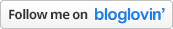










































































































































































.jpg)




































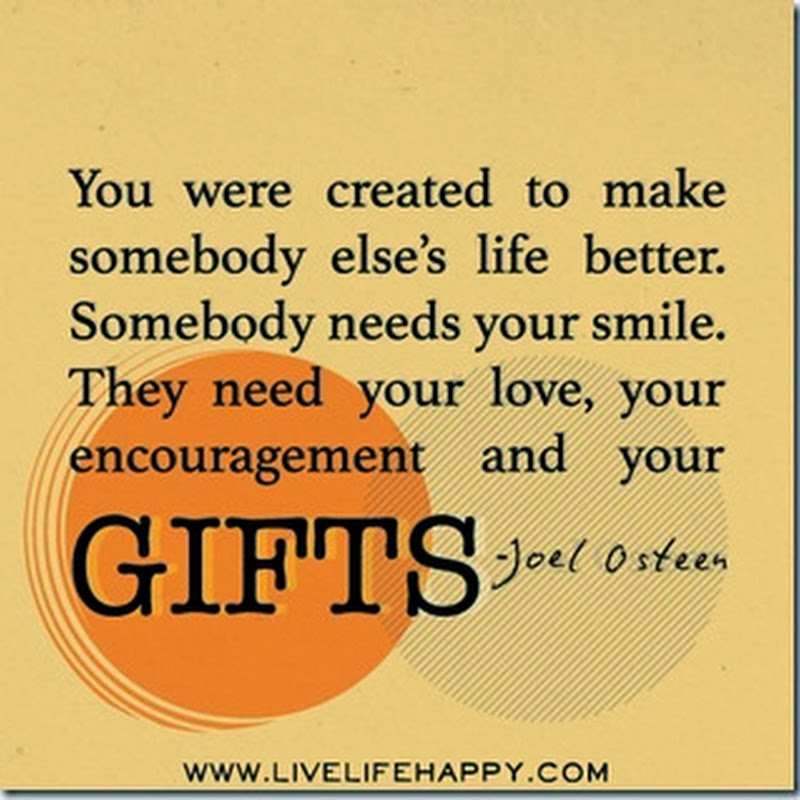














































.jpg)



























Super calendars, Gracie! I'd never heard of Smithers before. It looks spectacular. Keep up the good work.
ReplyDeleteThanks for stopping by.
ReplyDeleteTrust me when I say that not many people have heard of Smithers. The books (and TV series) "Alice, I Think" and "Miss Smithers" were set there, but it is still pretty remote. It is actually almost dead centre in British Columbia, but it is such a big province that it is really far north (pretty near the Alaskan panhandle). It is a lovely town with mountains and an alpine feel. My Dad grew up there so we went back to visit.