I may be the last blogger out there in blogland to make a button, but I've finally done it. I'm not sure why it was so hard for me to figure out, but it took over 24 hours of sweat, and well not actually any tears, but still sweat and a lot of brain power, but I finally got it to work. You can see it over there on the sidebar.
Hubby and the kids wanted to know what they are used for, when I proudly showed them my blog button - and I had to admit I really had no idea, but everyone has one and I wanted one too. I'll add a description of how I made it to my Blogging Tips page when I have recovered enough to write it up.







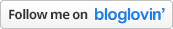










































































































































































.jpg)




































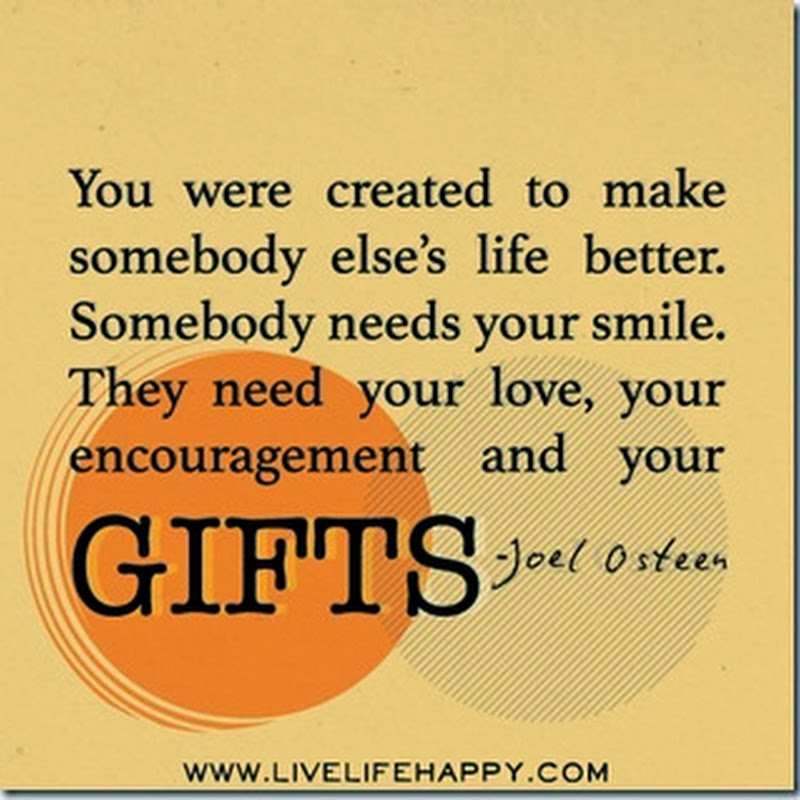














































.jpg)



























Grace,it is beautiful....I have no idea how to do that...I pay someone to make mine!!! LOL
ReplyDeleteGreat job!
No, not the last Grace...I wouldn't have a clue how to do it or what I would use it for...but I'll be sure to study your tips on making one once you've got your strength back!!
ReplyDeleteI will look forward to your instructions! And to tell us what it is used for! I have never noticed this on other blogs.
ReplyDeleteOkay now you have to explain this to me as well. Its funny that you did this because whenever I'm looking at someone's blog and they say grab my button I don't know what the heck they're talking about or how to do it. Now you have to tell me!
ReplyDeleteIf you ever make it here to the Island not only can you have a tour but you can stay for a visit!
I forgot to add your button is beautiful!! Love the forgetme nots!!! Good choice.
ReplyDeleteGrace-I am so with you! I had a request asking to trade buttons, but I had to reply that I would love to, if you just tell me what it entails! I have a button on my blog, but just because I paid someone to redesign my blog! Maybe, when I figure it out, we can trade buttons! (I feel like one of my fourth graders on the playground,lol).
ReplyDeleteAmanda
Hi Grace, I love, love, love your button! Way to go girl!
ReplyDeleteKat :)
That is a pretty button, Grace. I didn't make mine because I didn't know how, but a dear sweet bloggy friend did.
ReplyDeleteCongratulations on making the blog button! It looks so pretty with the forgetme nots.
ReplyDeleteJoy
You are not the last ... i am the last lol As you know i am new to the blogging world and looking forward to your instructions so i can have one too. I'll put your button on my site if you put mine on yours??? Is that how it works??? Don't know. Let me know what you figure out. Congrats on figuring it out! Its beautiful!!!
ReplyDeleteThanks everyone - you made all that brain strain worthwhile. I put the instructions up on the 'Blogging Tips' page. Please let me know if you run into problems and I will try and clarify the instructions.
ReplyDeleteHi Grace,
ReplyDeleteI've added your button on my blog, in the scrolling blog buttons under my friends. I'd love it if you would come over to see it and grab my button and add it to your blog. Have a great day!
Joy